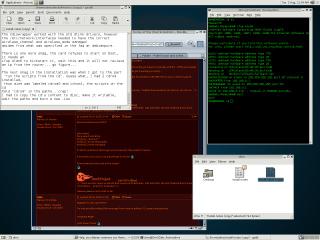Hey, this Linux stuff is pretty fun...
Since my last blurb I've managed to do quite a lot (in my no0b eyes anyways)
- Install AMP (Apache2, PHP, MySQL), Still some configs to go there before it all works as I want.
- Config the system so it auto mounts 2 windows partitions for shared files.
- Installed & set up Samba to share a folder for transfers over my local network.
- Installed Firefox plus flash plugins in FF and Moz.
Right now I'm installing Eclipse with WebTools and the PHP plugin for development.
Perhaps a walk in the park for you, but hey! I'm an old Dog and you all know how easy we are to get to sit down ;)
Anyways, back 2 work... I can see the eclipse updater is nearing the end...
/Laters D
Thursday, August 18, 2005
Tuesday, August 02, 2005
Debian installation.
Well, this has been an interesting experience to say the least.
I've learned tons and had fun and frustrating moments.
A Summary:
I used debianpure from http://www.debianpure.com/ which basically is a simplified way to get a "real" Debian install up and running with the normal packages (visual, audio, web, dev, office etc) that a normal user needs.
It starts out with basic setup and partitioning etc which was easy to understand, as you get to the apt-part of the install you stop the basic installation and reboot. As root you then run 1 of 4 different sh-scripts (gnome from cd, kde from cd, gnome from net, kde from net), these scripts retrieve the needed packages and installs them.
After another reboot you get to configure screen, sound etc which also worked just fine.
After that you are up and running! Nice package indeed.
Needless to say I've had some problems, but these where 95% me using a notoriously bad wireless card for Linux, had I used a std ethernet card I'm sure it would have been a breeze.
The last 5% of trouble was the fact that all paths in the sh-scripts has hardcoded paths starting with /media/cdrom/ As I had one dvd-drive and one cd-drive mine where labeled cdrom1 and cdrom2... Doh, none of the scripts worked.
Not knowing if/how you could rename these in bash I went to my trusted mac, copied all content from the CD, altered the scripts and burned a new .iso
After that it all worked.
For the wireless card (D-Link DWL-510 11Mbps PCI card), this is what I found out:
The ndiswrapper worked with the std windows dlink-drivers as described in the FAQ at debianpure, however the /etc/network/interfaces needed to have the correct "wireless_channel" and "wireless_mode managed" asides from what was specified in the faq at debianpure. I suspect, but not confirmed, that when I used ad-hoc for the mode it tried to connect to another of my machines up and running on the LAN.
At some points during the install in bash, the system will lag and not echo your input at the prompt, it comes back without you doing anything though.
There is one more snag, the card refuses to start on boot, it needs an su"ifup wlan0" after you've booted everything to kickstart it and to get an IP, omit this and it will not recieve an ip from the router... go figure... As for how stable it is, I don't know yet, I've used it for about 1 hour without problems so far.
At this point I havn't enabled WEP yet, I've heard that there might be problems with the 128 bit encryption and that you might need to set a lower level, havn't confirmed that yet though.
All in all, basically a nice way to get up with Debian 3.1 Sarge using kernel 2.6.8x.
If you unlike me have a clue when you start, you'll have an easy time with it.
Cheers/Dan
Well, this has been an interesting experience to say the least.
I've learned tons and had fun and frustrating moments.
A Summary:
I used debianpure from http://www.debianpure.com/ which basically is a simplified way to get a "real" Debian install up and running with the normal packages (visual, audio, web, dev, office etc) that a normal user needs.
It starts out with basic setup and partitioning etc which was easy to understand, as you get to the apt-part of the install you stop the basic installation and reboot. As root you then run 1 of 4 different sh-scripts (gnome from cd, kde from cd, gnome from net, kde from net), these scripts retrieve the needed packages and installs them.
After another reboot you get to configure screen, sound etc which also worked just fine.
After that you are up and running! Nice package indeed.
Needless to say I've had some problems, but these where 95% me using a notoriously bad wireless card for Linux, had I used a std ethernet card I'm sure it would have been a breeze.
The last 5% of trouble was the fact that all paths in the sh-scripts has hardcoded paths starting with /media/cdrom/ As I had one dvd-drive and one cd-drive mine where labeled cdrom1 and cdrom2... Doh, none of the scripts worked.
Not knowing if/how you could rename these in bash I went to my trusted mac, copied all content from the CD, altered the scripts and burned a new .iso
After that it all worked.
For the wireless card (D-Link DWL-510 11Mbps PCI card), this is what I found out:
The ndiswrapper worked with the std windows dlink-drivers as described in the FAQ at debianpure, however the /etc/network/interfaces needed to have the correct "wireless_channel
At some points during the install in bash, the system will lag and not echo your input at the prompt, it comes back without you doing anything though.
There is one more snag, the card refuses to start on boot, it needs an su
At this point I havn't enabled WEP yet, I've heard that there might be problems with the 128 bit encryption and that you might need to set a lower level, havn't confirmed that yet though.
All in all, basically a nice way to get up with Debian 3.1 Sarge using kernel 2.6.8x.
If you unlike me have a clue when you start, you'll have an easy time with it.
Cheers/Dan
Subscribe to:
Comments (Atom)